Measuring battery capacity is essential for understanding the performance and lifespan of your battery. By determining the battery’s capacity, you can assess whether it’s still operating efficiently or if it’s time for a replacement. This process is crucial for devices like cars, smartphones, and other electronic gadgets, where battery life plays a pivotal role in usability.
Have you ever wondered why your battery drains faster than usual or doesn’t hold a charge as long? It could be due to a decrease in its capacity, which is the ability of the battery to hold charge over time.
Best Tools for Measuring Battery Capacity
To measure battery capacity accurately, you’ll need the right tools. Here are three of the best products designed for this task:
Fluke 87V Industrial Multimeter
The Fluke 87V is a top-rated multimeter for measuring battery voltage and current, ideal for both automotive and electronics. It has a high level of accuracy, reliable performance, and is suitable for professionals needing precise results.
Extech EX330 Autoranging Mini Multimeter
The Extech EX330 is a compact and affordable multimeter perfect for everyday use. It provides accurate measurements for both AC and DC voltage, and it’s great for testing battery voltage and ensuring optimal performance.
Midtronics MDX-650 Battery Tester
For automotive and deep cycle batteries, the Midtronics MDX-650 tester is designed to measure the state of charge and overall health of the battery. It offers a precise, in-depth diagnosis, including the ability to check battery capacity.
These tools are well-suited to accurately measure and evaluate the capacity of various types of batteries, ensuring you can maintain their performance and lifespan.
Battery Capacity
Battery capacity refers to the amount of electrical energy a battery can store and provide over a given period, typically measured in ampere-hours (Ah) or milliampere-hours (mAh). Understanding this concept is crucial for evaluating how long a battery will power your device before requiring a recharge. The greater the battery’s capacity, the longer the battery life, and the more power it can supply to your device.
Key Points to Understand
- Unit of Measurement: Capacity is usually measured in ampere-hours (Ah) for large batteries (like those in electric vehicles) or milliampere-hours (mAh) for smaller batteries (like those in smartphones or laptops).
- Impact of Battery Type: Different types of batteries (e.g., lithium-ion, lead-acid, or nickel-metal hydride) have different capacities, even if they are the same size.
- Degradation Over Time: Battery capacity degrades with use, meaning over time, a battery will hold less charge. This happens because of chemical changes that occur as the battery undergoes charge cycles.
Factors Affecting Battery Capacity
- Temperature: Extreme temperatures (both hot and cold) can reduce a battery’s ability to hold charge.
- Age: As a battery ages, its ability to hold charge decreases, leading to a reduction in its capacity.
- Charge Cycles: Every time a battery is charged and discharged, it undergoes a charge cycle. The more cycles it undergoes, the lower its capacity.
- Usage Patterns: Frequent deep discharges and overcharging can accelerate battery capacity loss.
Understanding these factors is essential when measuring battery capacity. Now that you have a grasp of what battery capacity is and what affects it, the next step is to prepare your battery for testing.
Preparing Your Battery for Capacity Testing
Before you begin measuring the battery’s capacity, it’s essential to prepare both the battery and the tools you’re using to ensure accurate results. Proper preparation minimizes the risk of errors and ensures that you’re testing under optimal conditions.
Ensure the Battery is Fully Charged
Before testing, ensure the battery is fully charged to its maximum capacity. A battery that is partially charged can give inaccurate results when you test its capacity. For most devices, charge the battery overnight or until the charging indicator shows that it’s at full capacity.
Remove the Battery from the Device
If you’re testing a removable battery (like in a laptop or smartphone), take it out of the device to avoid any interference during the testing process. Some devices have built-in capacity testers, but for a more thorough evaluation, remove the battery and test it separately.
Clean the Battery Terminals
Dirt and corrosion on the battery terminals can affect the measurement process. Use a clean, dry cloth or a specialized battery terminal cleaner to remove any residue. This ensures a good connection between the battery and the testing tools.
Check for Visible Damage
Inspect the battery for any physical damage, such as cracks or leaks. Damaged batteries can be dangerous and may not provide reliable results during testing. If the battery appears damaged, consider replacing it before proceeding with any tests.
Choose the Right Testing Method
Depending on the type of battery, choose the appropriate method for measuring capacity. For lead-acid or car batteries, a battery tester or multimeter might be the most suitable. For rechargeable lithium-ion batteries, a more advanced capacity tester or specialized equipment might be necessary.
By ensuring your battery is clean, fully charged, and undamaged, you can proceed with testing its capacity under the best conditions. Now that your battery is ready, the next step is to actually measure its capacity.
How to Measure Battery Capacity Step-by-Step
Measuring battery capacity accurately involves a series of steps that help you determine the battery’s ability to hold and provide power. Depending on the type of battery you are testing, the process may vary slightly, but the general approach remains the same. Here’s a step-by-step guide to measuring battery capacity:
Step 1: Set Up the Equipment
- Multimeter or Battery Tester: Use a multimeter to measure voltage or a dedicated battery tester for more accurate readings. Ensure the device is set to the correct settings (DC voltage for most batteries).
- Load Tester (for more advanced users): A load tester can simulate actual usage and help you evaluate how the battery performs under load.
Step 2: Measure the Voltage
Check the Voltage: First, use a multimeter to measure the battery’s voltage. This gives a quick idea of whether the battery is fully charged or if it’s showing signs of wear. A fully charged battery should read close to its rated voltage.
- For a 12V car battery, this should be about 12.6V.
- For a 3.7V lithium-ion battery, it should be around 4.2V.
Step 3: Apply a Load (for Load Testing)
If you’re testing a larger battery (like a car battery), apply a load to simulate real-life usage. The load tester will draw current from the battery, and you can observe how the voltage drops under this load.
- Important: Don’t exceed the manufacturer’s recommended load for the battery.
- Record the voltage after the load is applied for 10-15 seconds. A healthy battery will maintain a steady voltage. A significant drop in voltage indicates the battery’s capacity is reduced.
Step 4: Perform a Discharge Test (for Accurate Capacity)
Discharge the Battery: To measure the battery’s full capacity, you need to discharge it under a controlled load. This process can take several hours, depending on the battery size. Keep the battery at a constant discharge rate to ensure consistency.
- For a smartphone battery (lithium-ion), use a USB battery discharge tester that can monitor the discharge process and calculate the mAh used.
- For a car battery, connect a constant load and discharge it at a standard rate (usually 10-15 amps).
Step 5: Calculate the Capacity
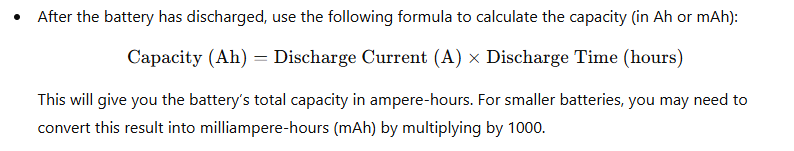
Step 6: Compare the Results
- Compare the measured capacity with the manufacturer’s rated capacity. If the result is significantly lower, it indicates the battery’s capacity has degraded. For instance, a car battery with a 60Ah rating but only shows 40Ah would be considered underperforming.
Additional Tips
- Monitor Temperature: Battery capacity testing can be affected by temperature. Perform tests in a temperature-controlled environment to get accurate results.
- Repeat Tests: To ensure consistency, it’s advisable to run multiple tests, especially for larger batteries, to account for variations.
Interpreting Battery Capacity Test Results
After measuring the battery capacity, the next step is to interpret the results to determine the health of the battery. The capacity value you obtain from your tests can tell you whether the battery is still operating optimally or if it’s nearing the end of its lifespan.
Compare with Manufacturer Ratings
- Every battery comes with a specified capacity rating, usually found on the label or in the product manual. For example, a car battery might be rated for 60Ah, while a smartphone battery could be rated for 3000mAh.
- If the measured capacity is close to or slightly lower than the manufacturer’s rating, the battery is still in good condition.
- Example: If a car battery is rated at 60Ah but shows 58Ah, it’s still within a good range, and the performance can be considered satisfactory.
Significant Decrease in Capacity
- If the battery shows a capacity significantly lower than its rated value, it may be a sign of degradation. A decrease of 20% or more indicates that the battery is losing its ability to hold charge efficiently.
- Example: If a 60Ah car battery tests at 45Ah, it’s no longer providing adequate power and should be replaced soon.
- In the case of smartphones or smaller devices, a 20-30% drop in capacity might lead to noticeably shorter usage times between charges, indicating the need for replacement.
Voltage Drop During Load Testing
- Another important factor to look at during testing is how the voltage behaves under load. A substantial voltage drop during load testing (especially under 10V for 12V batteries) suggests the battery can no longer handle normal usage conditions.
- For example, a car battery that drops from 12.6V to 10.5V under load is likely losing its ability to deliver power, and its capacity has diminished significantly.
Health Indicators for Lithium-Ion Batteries
For rechargeable lithium-ion batteries (found in laptops, smartphones, and power tools), look for the following indicators:
- Charge retention: Does the battery hold charge for a reasonable period? If not, the capacity is probably reduced.
- Cycle count: Check the number of charge cycles the battery has gone through. Most lithium-ion batteries are rated for 300-500 charge cycles before their capacity starts to decrease noticeably.
- Drop in performance: If the battery performs significantly worse after a few hours of use, even when fully charged, it’s an indication that the capacity has degraded.
Acceptable Limits
- Car Batteries: If a 12V car battery shows 80% or more of its rated capacity, it’s considered in good condition. Anything lower may require replacement.
- Phone and Laptop Batteries: A 15-20% decrease in capacity is usually considered acceptable for older devices. However, a 30-40% drop is a clear sign that the battery’s life is nearing its end.
- Deep-Cycle Batteries: For deep-cycle batteries used in electric vehicles or solar systems, a loss of 25% of capacity can significantly affect performance, making it necessary to replace them.
Take Action Based on Results
- If your battery shows significant degradation, consider replacing it to avoid unexpected failures. For devices where replacing the battery is difficult (like laptops or smartphones), seeking professional service might be an option.
- Regularly monitor your battery’s performance and conduct periodic tests, especially for critical devices such as vehicles or medical equipment, to avoid downtimes or failures.
Interpreting the test results allows you to make informed decisions about whether to continue using the battery, perform maintenance, or replace it. With these insights, you can prolong the life of your battery by taking preventive measures.
Conclusion
Measuring and understanding battery capacity is essential for maintaining the performance and longevity of your devices, whether they’re smartphones, laptops, or car batteries. By following the steps outlined in this article, you can easily determine the health of your battery and make informed decisions about its replacement or maintenance.
To recap:
- Battery capacity is the amount of energy a battery can store, measured in Ah or mAh.
- Proper preparation of the battery ensures accurate test results.
- Step-by-step measurement using the right tools, such as multimeters and load testers, helps you gauge a battery’s true performance.
- Interpreting results is crucial to understanding whether your battery is still fit for use or if it’s time for a replacement.
Regular battery tests can extend the life of your devices by helping you stay ahead of any performance issues. If you notice significant capacity loss, it’s advisable to replace the battery to avoid power-related problems.
Frequently Asked Questions About Measuring Battery Capacity
What is battery capacity, and why is it important?
Battery capacity refers to the amount of charge a battery can store, usually measured in ampere-hours (Ah) or milliampere-hours (mAh). It is a key indicator of how long a battery can power a device before needing to be recharged. The higher the capacity, the longer the battery lasts on a single charge, which is especially important for devices like smartphones, laptops, and electric vehicles.
How do I know if my battery’s capacity has decreased?
You can test your battery’s capacity by using a multimeter or a battery tester. If the measured capacity is significantly lower than the manufacturer’s rated capacity (usually a drop of 20% or more), it suggests that the battery is no longer performing optimally. Additionally, signs like rapid battery drain or shorter device usage times are also indicators of capacity loss.
Can I measure the capacity of my smartphone battery at home?
Yes, you can measure your smartphone’s battery capacity at home using a USB battery tester or specialized apps that estimate the remaining capacity. These apps typically require you to monitor the battery discharge over time and compare the results with the expected values. However, for more accurate results, using a dedicated tester or taking the device to a professional service might be necessary.
How often should I measure battery capacity?
For most users, measuring battery capacity once a year is sufficient to keep track of performance. However, if you notice a drastic drop in battery life, it’s a good idea to measure it immediately. For devices like electric vehicles or medical equipment, more frequent tests might be necessary to ensure reliable operation.
How do I improve my battery’s capacity?
Improving battery capacity once it has degraded is difficult. However, you can take steps to slow down the degradation process:
- Avoid overcharging: Try not to keep your battery plugged in for prolonged periods.
- Use the correct charger: Always use the charger recommended by the manufacturer.
- Keep the battery cool: High temperatures can speed up battery degradation. Avoid leaving your device in hot environments.
- Optimize battery usage: Reduce the number of background apps and use energy-saving modes when possible.
What should I do if my battery’s capacity is too low?
If your battery’s capacity is significantly reduced, it’s generally time to replace it. For devices like smartphones or laptops, you can either replace the battery yourself (if it’s removable) or take it to a professional for replacement. For car batteries or other larger batteries, consult a technician to replace the battery safely.
Are there any tools I can use to measure battery capacity?
Yes, there are several tools available:
- Multimeters: Used to measure voltage and current, giving you an idea of the battery’s charge state.
- Load testers: Simulate real-world usage by drawing current from the battery to observe how it performs under load.
- Battery testers: Specialized tools for accurately testing the capacity of different types of batteries, including car and rechargeable batteries.
- Smartphone apps: For estimating the capacity of smartphone batteries (although these can be less precise).
How does temperature affect battery capacity measurements?
Temperature can significantly affect battery performance. Cold temperatures can cause a temporary drop in capacity, while high temperatures can accelerate degradation over time. It’s essential to perform battery tests in a temperature-controlled environment to get the most accurate results.
